Element: clientHeight property
The Element.clientHeight read-only property is zero for
elements with no CSS or inline layout boxes; otherwise, it's the inner height of an
element in pixels. It includes padding but excludes borders, margins, and horizontal
scrollbars (if present).
clientHeight can be calculated as: CSS height + CSS
padding - height of horizontal scrollbar (if present).
When clientHeight is used on the root element (the
<html> element), (or on <body> if the document is
in quirks mode), the viewport's height (excluding any scrollbar) is returned. This is a special case of clientHeight.
Note: This property will round the value to an integer. If you need
a fractional value, use element.getBoundingClientRect().
Value
A number.
Examples
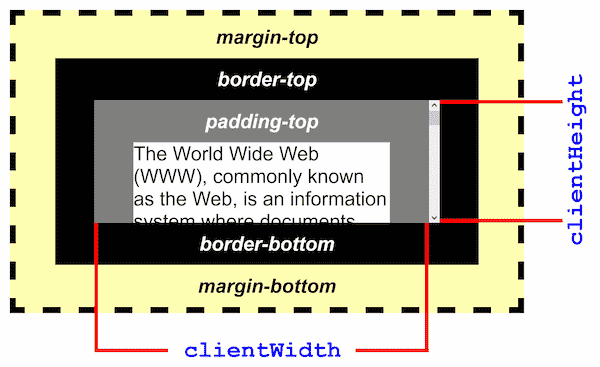
Specifications
| Specification |
|---|
| CSSOM View Module # dom-element-clientheight |
Browser compatibility
BCD tables only load in the browser