HTMLElement: offsetHeight property
The HTMLElement.offsetHeight read-only property returns
the height of an element, including vertical padding and borders, as an integer.
Typically, offsetHeight is a measurement in pixels of the element's CSS
height, including any borders, padding, and horizontal scrollbars (if rendered). It does
not include the height of pseudo-elements such as ::before or
::after. For the document body object, the measurement includes total
linear content height instead of the element's CSS height. Floated elements extending
below other linear content are ignored.
If the element is hidden (for example, by setting style.display on the
element or one of its ancestors to "none"), then 0 is
returned.
Note: This property will round the value to an integer. If you need a fractional value, use
element.getBoundingClientRect().
Value
A number.
Examples
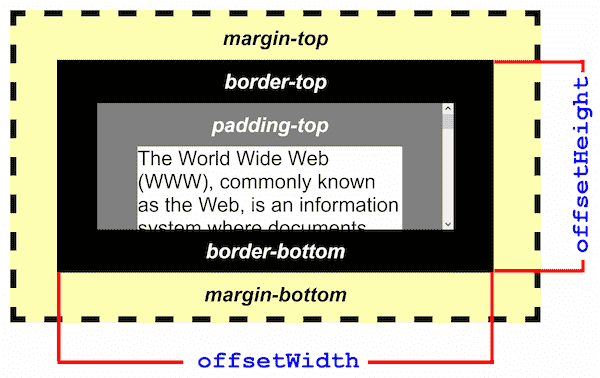
The example image above shows a scrollbar and an offsetHeight which fits
on the window. However, non-scrollable elements may have large offsetHeight
values, much larger than the visible content. These elements are typically contained
within scrollable elements; consequently, these non-scrollable elements may be
completely or partly invisible, depending on the scrollTop setting of the
scrollable container.
Specifications
| Specification |
|---|
| CSSOM View Module # dom-htmlelement-offsetheight |
Notes
offsetHeight is a property of the DHTML object model which was first
introduced by MSIE. It is sometimes referred to as an element's physical/graphical
dimensions, or an element's border-box height.
Browser compatibility
BCD tables only load in the browser