mouseenter
O evento mouseenter é disparado quando um dispositivo de apontamento (geralmente um mouse) se move sobre um elemento (para dentro do mesmo).
Similar ao mouseover (en-US), ele se diferencia no fato de que não ocorre a fase bubble (en-US) e não é disparado quando o cursor / apontador mover-se do espaço físico de um de seus descendentes para o seu próprio espaço físico.
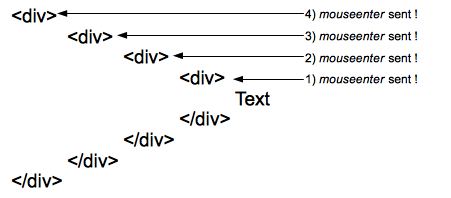 Um evento
Um evento mouseenter é enviado para cada elemento da hierarquia ao entrar neles. Aqui 4 eventos são enviados aos quatro elementos da hierarquia quando o cursor / apontador chega no Text.
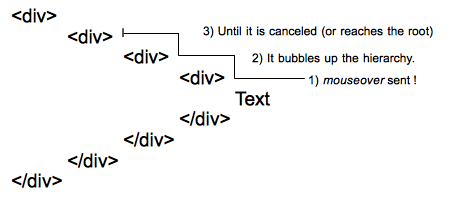 Um único evento
Um único evento mouseover é enviado ao elemento de maior profundidade na árvore DOM, a partir do qual ocorre a fase bubble e o mesmo percorre subindo na hierarquia dos elementos até que seja cancelado por um handler ou alcance a raíz da árvore.
De acordo com a profundidade da hierarquia, a quantidade de eventos mouseenter disparados pode se tornar muito grande e causar problemas de performance significativos. Nestes casos é melhor escutar por eventos mouseover.
Combinado ao comportamento do seu evento simétrico, mouseleave, o evento DOM mouseenter age de modo bastante similar à pseudo-classe CSS :hover.
Informações Gerais
- Especificação
- Interface
MouseEvent- Sincronismo
-
Síncrono
- Fase Bubble
-
Não
- Cancelável
-
Não
- Target
-
Element
- Ação Padrão
-
Nenhuma
Propriedades
| Property | Type | Description |
|---|---|---|
target Somente leitura |
EventTarget |
The event target (the topmost target in the DOM tree). |
type Somente leitura |
DOMString |
The type of event. |
bubbles Somente leitura |
Boolean | Whether the event normally bubbles or not |
cancelable Somente leitura |
Boolean |
Whether the event is cancellable or not? |
view Somente leitura |
WindowProxy |
document.defaultView (window of the document) |
detail Somente leitura |
long (float) |
0. |
currentTarget Somente leitura |
EventTarget |
The node that had the event listener attached. |
relatedTarget Somente leitura |
EventTarget |
For mouseover, mouseout, mouseenter and mouseleave events: the target of the complementary event (the mouseleave target in the case of a mouseenter event). null otherwise. |
screenX Somente leitura |
long | The X coordinate of the mouse pointer in global (screen) coordinates. |
screenY Somente leitura |
long | The Y coordinate of the mouse pointer in global (screen) coordinates. |
clientX Somente leitura |
long | The X coordinate of the mouse pointer in local (DOM content) coordinates. |
clientY Somente leitura |
long | The Y coordinate of the mouse pointer in local (DOM content) coordinates. |
button Somente leitura |
unsigned short | The button number that was pressed when the mouse event was fired: Left button=0, middle button=1 (if present), right button=2. For mice configured for left handed use in which the button actions are reversed the values are instead read from right to left. |
buttons Somente leitura |
unsigned short | The buttons being pressed when the mouse event was fired: Left button=1, Right button=2, Middle (wheel) button=4, 4th button (typically, "Browser Back" button)=8, 5th button (typically, "Browser Forward" button)=16. If two or more buttons are pressed, returns the logical sum of the values. E.g., if Left button and Right button are pressed, returns 3 (=1 | 2). More info. |
mozPressure Somente leitura |
float | The amount of pressure applied to a touch or tabdevice when generating the event; this value ranges between 0.0 (minimum pressure) and 1.0 (maximum pressure). |
ctrlKey Somente leitura |
boolean | true if the control key was down when the event was fired. false otherwise. |
shiftKey Somente leitura |
boolean | true if the shift key was down when the event was fired. false otherwise. |
altKey Somente leitura |
boolean | true if the alt key was down when the event was fired. false otherwise. |
metaKey Somente leitura |
boolean | true if the meta key was down when the event was fired. false otherwise. |
Examples
The mouseover documentation has an example illustrating the difference between mouseover and mouseenter.
The following example illustrates how to use mouseover to simulate the principle of event delegation for the mouseenter event.
<ul id="test">
<li>
<ul class="enter-sensitive">
<li>item 1-1</li>
<li>item 1-2</li>
</ul>
</li>
<li>
<ul class="enter-sensitive">
<li>item 2-1</li>
<li>item 2-2</li>
</ul>
</li>
</ul>
<script>
var delegationSelector = ".enter-sensitive";
document.getElementById("test").addEventListener(
"mouseover",
function (event) {
var target = event.target,
related = event.relatedTarget,
match;
// search for a parent node matching the delegation selector
while (
target &&
target != document &&
!(match = matches(target, delegationSelector))
) {
target = target.parentNode;
}
// exit if no matching node has been found
if (!match) {
return;
}
// loop through the parent of the related target to make sure that it's not a child of the target
while (related && related != target && related != document) {
related = related.parentNode;
}
// exit if this is the case
if (related == target) {
return;
}
// the "delegated mouseenter" handler can now be executed
// change the color of the text
target.style.color = "orange";
// reset the color after a small amount of time
setTimeout(function () {
target.style.color = "";
}, 500);
},
false,
);
// function used to check if a DOM element matches a given selector
// the following code can be replaced by this IE8 compatible function: https://gist.github.com/2851541
function matches(elem, selector) {
// the matchesSelector is prefixed in most (if not all) browsers
return elem.matchesSelector(selector);
}
</script>
Especificações
| Specification |
|---|
| UI Events # event-type-mouseenter |
| HTML Standard # handler-onmouseenter |
Compatibilidade com navegadores
BCD tables only load in the browser