Медиа-буферизация, поиск и временные диапазоны
Sometimes it's useful to know how much <audio> or <video> has downloaded or is playable without delay — a good example of this is the buffered progress bar of an audio or video player. This article discusses how to build a buffer/seek bar using TimeRanges (en-US), and other features of the media API.
Buffered
Атрибут buffered расскажет нам, какие части медиа-элемента были загружены. Он возвращает объект TimeRanges (en-US), который содержит информацию о том, какие куски медиа были загружены. Обычно он непрерывный, но если пользователь перескакивает, когда медиа-элемент занят буферизацией, он может содержать пропуски.
Это будет работать с <audio> или <video>; теперь давайте рассмотрим простой пример для audio:
<audio id="my-audio" controls src="music.mp3"></audio>
Мы можем получить доступ к этому атрибутам, так:
var myAudio = document.getElementById("my-audio");
var bufferedTimeRanges = myAudio.buffered;
Объект TimeRanges
TimeRanges содержит данные о частях буферизованных участков медиафайла (один или более — сколько успело буферизоваться) (Узнать больше о TimeRanges (en-US)).
Объект TimeRanges (en-US) имеет следующие свойства:
length: число интервалов.start(index): начальное время указанного интервала.end(index): конечное время указанного интервала.
Без действий пользователя обычно существует только один временной диапазон (Time Ranges), но если вы переходите по медиа-файлу, может появиться более одного диапазона, как показано на рисунке ниже. Получится два буферизированных диапазона по времени - один с 0 по 5 секунду, а второй - с 15 по 19 секунду.
------------------------------------------------------ |=============| |===========| | ------------------------------------------------------ 0 5 15 19 21
Для этого звукового файла TimeRange будет иметь следующие доступные свойства:
myAudio.buffered.length; // returns 2
myAudio.buffered.start(0); // returns 0
myAudio.buffered.end(0); // returns 5
myAudio.buffered.start(1); // returns 15
myAudio.buffered.end(1); // returns 19
Чтобы опробовать и визуализировать буферные диапазоны времени, мы можем написать немного HTML:
<p>
<audio id="my-audio" controls>
<source src="music.mp3" type="audio/mpeg" />
</audio>
</p>
<p>
<canvas id="my-canvas" width="300" height="20"> </canvas>
</p>
и немного JavaScript:
window.onload = function () {
var myAudio = document.getElementById("my-audio");
var myCanvas = document.getElementById("my-canvas");
var context = myCanvas.getContext("2d");
context.fillStyle = "lightgray";
context.fillRect(0, 0, myCanvas.width, myCanvas.height);
context.fillStyle = "red";
context.strokeStyle = "white";
var inc = myCanvas.width / myAudio.duration;
// отображение TimeRanges
myAudio.addEventListener("seeked", function () {
for (i = 0; i < myAudio.buffered.length; i++) {
var startX = myAudio.buffered.start(i) * inc;
var endX = myAudio.buffered.end(i) * inc;
var width = endX - startX;
context.fillRect(startX, 0, width, myCanvas.height);
context.rect(startX, 0, width, myCanvas.height);
context.stroke();
}
});
};
Это наглядно работает с длинными фрагментами аудио или видео. Нажмите кнопку воспроизведения и нажмите на панели прогресса и вы должны получить что-то вроде того, что показано на картинке ниже. Each red filled white rectangle represents a time range.
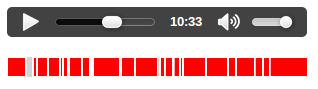
Примечание: You can see the timerange code running live on JS Bin.
Seekable
The seekable attribute returns a TimeRanges (en-US) object and tells us which parts of the media can be played without delay; this is irrespective of whether that part has been downloaded or not. Some parts of the media may be seekable but not buffered if byte-range requests are enabled on the server. Byte range requests allow parts of the media file to be delivered from the server and so can be ready to play almost immediately — thus they are seekable.
var seekableTimeRanges = myAudio.seekable;
Создание собственной буферизации
If we wish to create our own custom player, we may want to provide feedback on how much of the media is ready to be played. In practice a good way to do this is use the seekable attribute, although as we have seen above seekable parts of the media are not neccessarily contiguous — they often are however and we can safely approximate this information to give the user an indication of which parts of the media can be played directly. We can find this point in the media using the following line of code:
var seekableEnd = myAudio.seekable.end(myAudio.seekable.length - 1);
Примечание: myAudio.seekable.end(myAudio.seekable.length - 1) actually tells us the end point of the last time range that is seekable (not all seekable media). In practice this is good enough as the browser either enables range requests or it doesn't. If it doesn't then audio.seekable will be equivalent to audio.buffered, which will give a valid indication of the end of seekable media. If range requests are enabled this value usually becomes the duration of the media almost instantly.
It is better perhaps to give an indication of how much media has actually downloaded — this what the browser's native players seem to display.
Итак, давайте реализуем это. HTML для нашего плеера выглядит так:
<audio id="my-audio" preload controls>
<source src="music.mp3" type="audio/mpeg">
</audio>
<div class="buffered">
<span id="buffered-amount"></span>
</div>
<div class="progress">
<span id="progress-amount"></span>
</div>
Мы будем использовать следующий CSS для стилизации отображения буферизации:
.buffered {
height: 20px;
position: relative;
background: #555;
width: 300px;
}
#buffered-amount {
display: block;
height: 100%;
background-color: #777;
width: 0;
}
.progress {
margin-top: -20px;
height: 20px;
position: relative;
width: 300px;
}
#progress-amount {
display: block;
height: 100%;
background-color: #595;
width: 0;
}
И следующий JavaScript реализует нашу функциональность:
window.onload = function () {
var myAudio = document.getElementById("my-audio");
myAudio.addEventListener("progress", function () {
var duration = myAudio.duration;
if (duration > 0) {
for (var i = 0; i < myAudio.buffered.length; i++) {
if (
myAudio.buffered.start(myAudio.buffered.length - 1 - i) <
myAudio.currentTime
) {
document.getElementById("buffered-amount").style.width =
(myAudio.buffered.end(myAudio.buffered.length - 1 - i) / duration) *
100 +
"%";
break;
}
}
}
});
myAudio.addEventListener("timeupdate", function () {
var duration = myAudio.duration;
if (duration > 0) {
document.getElementById("progress-amount").style.width =
(myAudio.currentTime / duration) * 100 + "%";
}
});
};
The progress event is fired as data is downloaded, this is a good event to react to if we want to display download or buffering progress.
The timeupdate event is fired 4 times a second as the media plays and that's where we increment our playing progress bar.
This should give you results similar to the following, where the light grey bar represents the buffered progress and green bar shows the played progress:
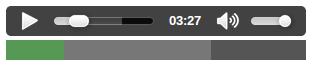
Примечание: You can see the buffering code running live on JS Bin.
Пару слов о Played
Надо заметить, что есть свойство played, сообщающее, были ли воспроизведены интервалы полностью. Пример:
var played = audio.played; // вернёт объект TimeRanges
Если просуммировать все интервалы audio.played, то получим долю прослушанного аудио, что может быть полезно для сбора метрик.