font-style
概述
font-style 描述符允许开发者在 @font-rule 规则中为指定字体样式 (该条目区别于 font-style,意指用在 @font-rule 中的 font-style 属性)
For a particular font family, authors can download various font faces which correspond to the different styles of the same font family, and then use the font-style descriptor to explicitly specify the font face's style. The values for the CSS descriptor is same as that of its corresponding font property.
| Related at-rule | @font-face |
|---|---|
| 初始值 | normal |
| 计算值 | as specified |
Syntax
font-style: normal;
font-style: italic;
font-style: oblique;
Values
normal
Selects the normal version of the font-family.
italic
Specifies that font-face is an italicized version of the normal font .
oblique
Specifies that the font-face is an artificially sloped version of the normal font.
Formal syntax
Examples
As an example, consider the garamond font family, in its normal form, we get the following result:
@font-face {
font-family: garamond;
src: url("garamond.ttf");
}
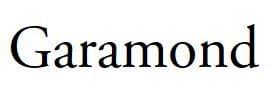
The italicized version of this text uses the same glyphs present in the unstyled version, but they are artificially sloped by a few degrees.
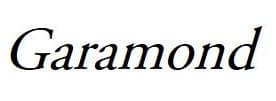
On the other hand, if a true italicized version of the font family exists, we can include it in the src descriptor and specify the font style as italic, so that it is clear that the font is italicized. True italics use different glyphs and are a bit different from their upright counterparts, having some unique features and generally have a rounded and calligraphic quality. These fonts are specially created by font designers and are not artificially sloped.
@font-face {
font-family: garamond;
src: url("garamond-italic.ttf");
font-style: italic;
}
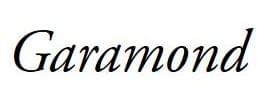
Specifications
| Specification |
|---|
| CSS Fonts Module Level 4 # font-prop-desc |
Browser compatibility
BCD tables only load in the browser